Download your NHBC certificate in three easy steps
Blog Update (June 2024): NHBC has decommissioned its Home User Guide (HUG) platform.
Hope you all had a great weekend!
We recently discovered that you can download your NHBC certificate via the online NHBC Home User Guide portal!
We didn’t know this when we completed, so we asked our solicitor for our certificate.
I’m writing the blog post because I didn’t find clear guidance from NHBC on where to actually go in the online portal to download the certificate but if you did, please do send me the link!
First of all, what is the NHBC Home User Guide portal (HUG)?
According to the website, it’s a secure online portal that includes the information on the NHBC warranty and it has guidance for new homeowners.
You can find out more information here.
When did we get the email to register for HUG?
We received an email from NHBC about a month after we completed informing us about HUG and there was a link to activate it. Once we activated it and were logged into the portal, we were asked to review our property details and the Buildmark policy summary, and to confirm we acknowledged our post completion cover.
How to download the NHBC certificate in 3 easy steps
Once you are logged in to your HUG portal, you can follow the below steps:
- Select “My Home” in the horizontal menu bar.
- Click “My protection” in the options under the ‘My Home’ section.
- Under the cover start date, click on the link to view your policy document as a pdf and that’s the Buildmark Insurance Certificate - Homeowner’s copy!
The certificate confirms that the Buildmark cover is in place. It is different to the Buildmark Cover Note. We only received the cover note in the pack that we were given when we collected the keys but that only confirms that NHBC has carried out a pre-handover inspection and agrees to provide the ten year cover. The cover note does not bring the insurance into operation.
The certificate includes the below information:
- address
- policy number
- solicitor’s reference number
- builder name and address
- builder registration number
- property type
- financial limit
- cover start and end dates
- policy schedule with details of the policy holder, property on cover, NHBC registered builder
On the last page, there is also a Change of Ownership form. This document must be kept with the Buildmark insurance certificate and passed on to subsequent owners.
In the same area of the portal, you can also download the terms and conditions of the NHBC Buildmark.
You might also be interested in reading:
- Our pregnancy experience - one of an anxious mama
- How to create a gallery wall. No drilling needed!
- Keys collected! What's next?
- Just completed? Do you have these documents?
- Is your Land Registry application complete?
- Using a professional snagging company
- "It's a new build so there'll be minimal issues!" I was wrong.
- 5 reasons to use the NHBC Home User Guide (HUG)
Thank you so much for reading! Please do share with others if you find the blog useful. Follow @adventuresofahomebuyer on Instagram for more photos, tips and home decor ideas!
Jess


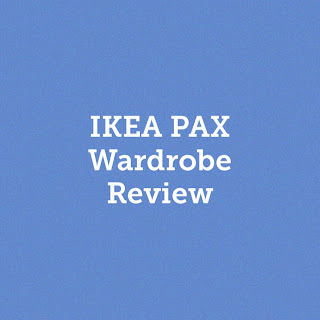
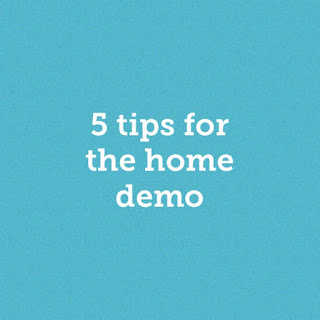
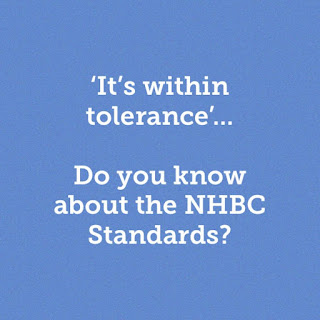
Comments
Post a Comment