Tips for using Rightmove
The viewings are an exciting part of the purchase process! We spent a lot of time looking through property listings on the online property search websites and thought it would be helpful to share what tools we found useful!
Initially, we started using both Rightmove and Zoopla but as properties were often listed on both sites, we ended up only using Rightmove once we had looked through the older listings. I found Rightmove and Zoopla quite similar and we just naturally ended up using Rightmove because we preferred the format of the website. I would suggest trying both initially to see which one you prefer!
Here are the useful functionalities on Rightmove that we used:
- Filters are your friend!
It really helped us to shorten the time that we spent scrolling once we had the filters tailored to what we wanted. For instance, you can filter out Retirement Homes and setting a minimum price can help filter out the houseboats and parking spaces.
This was a handy tool to refine the search results to specific areas that you would like to include or exclude. You can even set an alert for the area that you have drawn.
- View listings on a map
Hubby preferred to use this functionality as he could quickly see:
1) which property listings were outside of the area we were interested in
2) how far away it was from the tube station as that was one of our requirements
- Signing up for alerts
You can save a search and create an email alert. This was very useful once you have looked through all the old listings and just need to see the recent ones. There is a choice on the frequency of the property alerts. It ranges from instantly to every seven days. Initially I had it sent as instantly but then it was really tempting to keep checking my emails! In the end, I set it for a daily alert which worked quite well for me.
- App
It was easy to use and made it quicker to call the agent as there is a button which links to the call app on your phone. When we used Rightmove on the laptop, we had to type in the number on your phone to make the call.
Before starting, it was helpful to decide what we were looking for (e.g. number of bedrooms, location, area, proximity to the tube station) so that we could decide more quickly which properties to view.
It’s harder when you first start looking as there can be quite a lot of listings to go through but once you’ve made it to the most recent postings, it’s a lot easier. With the alerts, when a property came up that we really liked, we would call shortly after seeing the listing to book a viewing. Otherwise, every three days, Hubby and I would also sit down together and go through the listings from the past three days to make enquiries and schedule viewings.
Happy hunting!
Jess




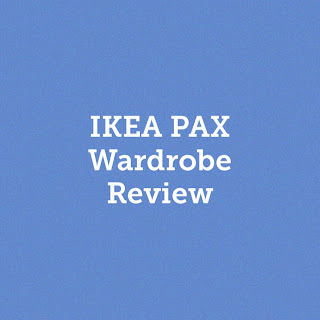
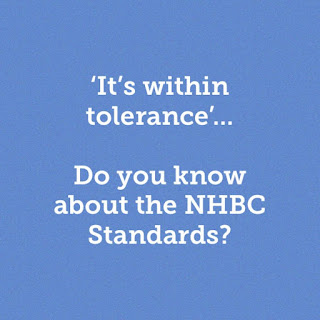
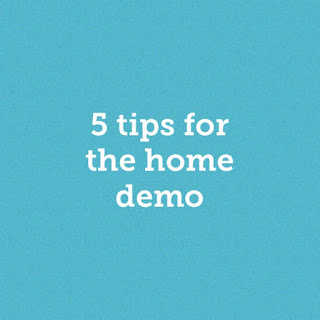
Comments
Post a Comment